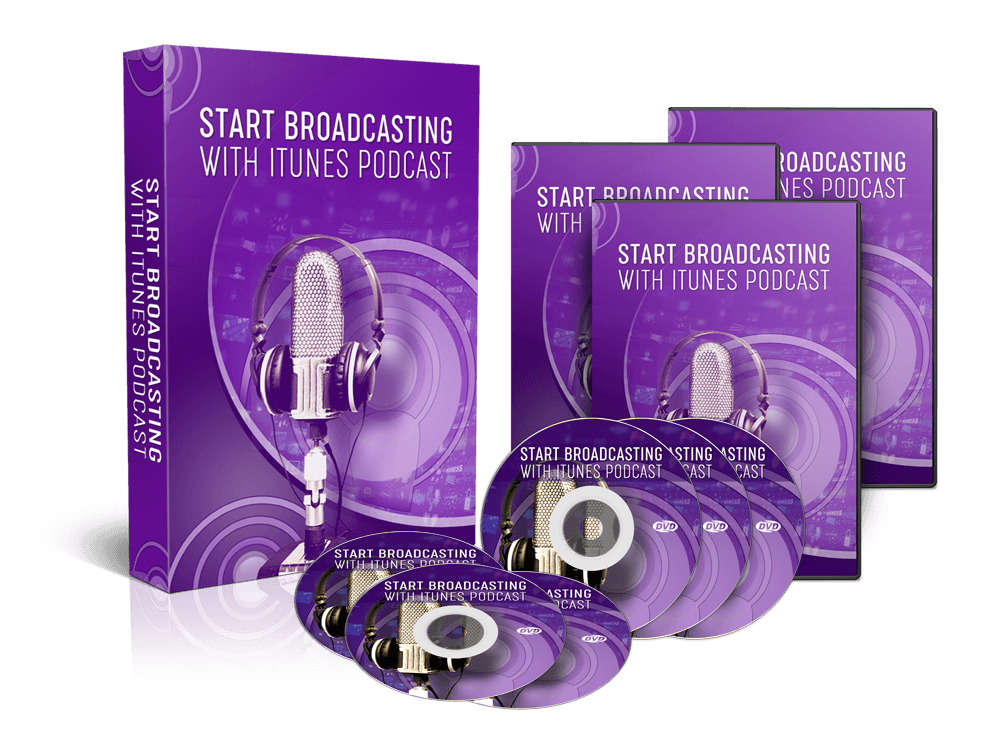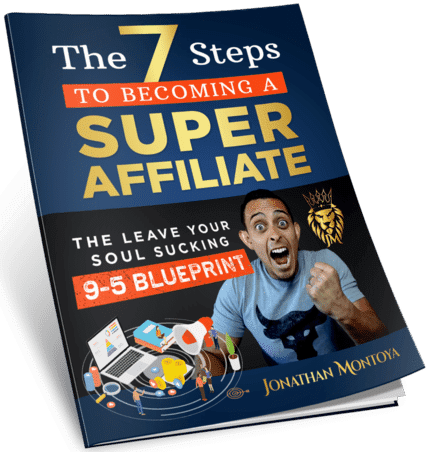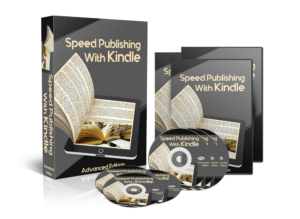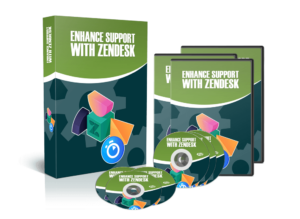Current Status
Not Enrolled
Enroll in this course to get access
Price
$97
Get Started
Course Content
Module 1
20 Lesson
You don't currently have access to this content
Module Content
0% Complete
0/20 Steps