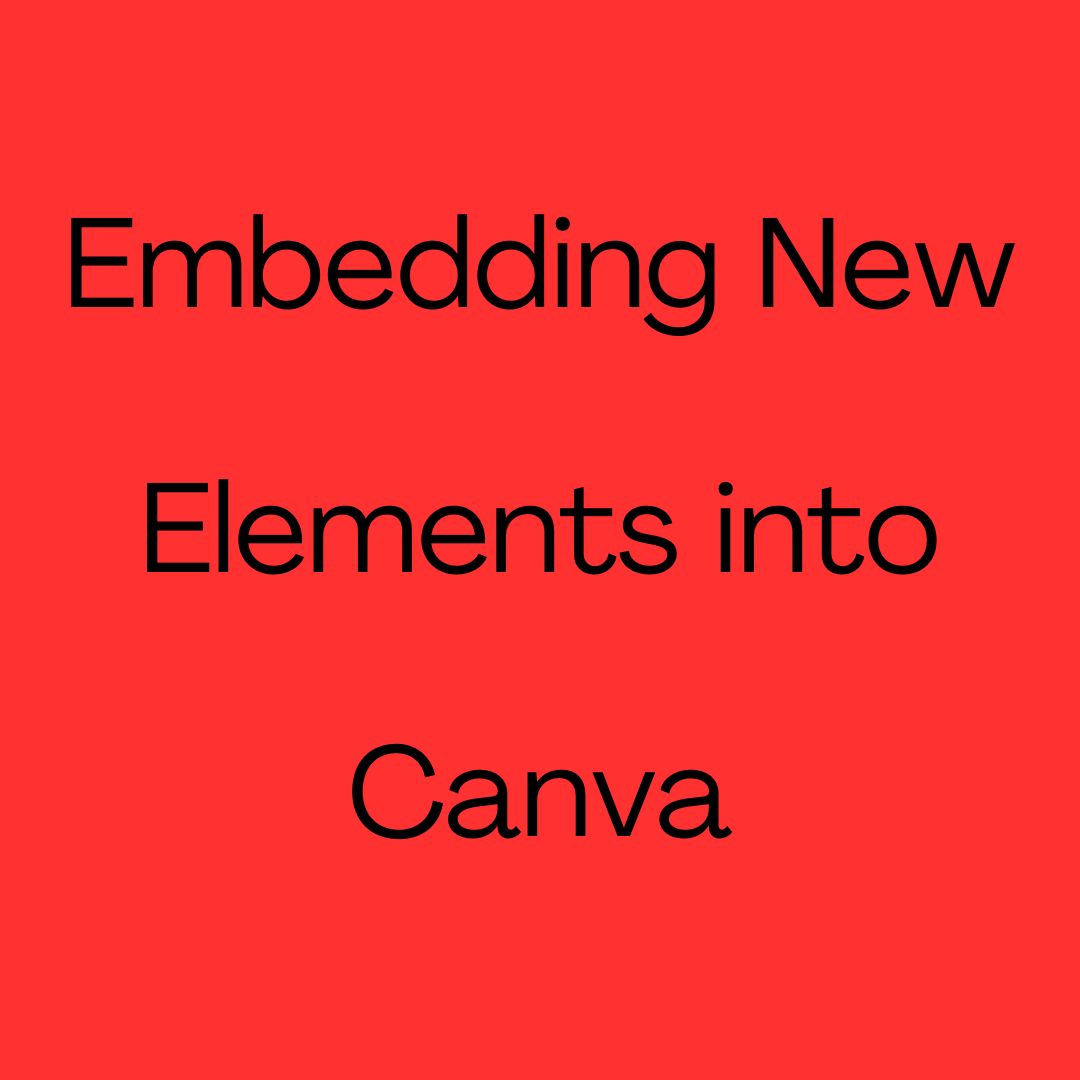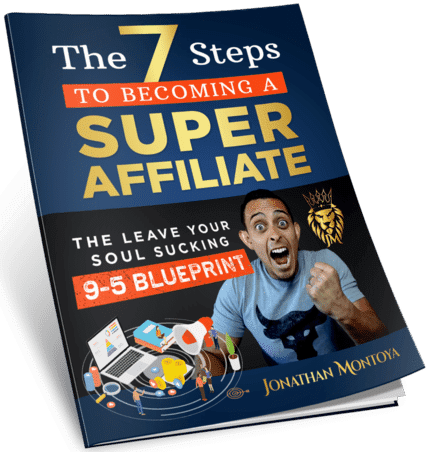Embedding New Elements into Canva
Welcome back.
Now what we can do is we can delete the content that we’ve added and then Canva gives us access to other forms of content to find it.
We’re going to go to this area and we can add in any of these seven elements from third parties.
So for example, we can add in an in bed, so if we have in the embed code from any of these services, we can embed something into this area.
We can add in a Ted talk.
And what we’re going to do here is we’re going to add in the Ted talk link here in this area, and we’ll then click add to design and you’ll see them that our TikTok is then added and you’ll see all of the elements, everything from Soundcloud to Twitter and then Facebook.
And you’ll see here that we have links where we can add in our emojis, we can add in specific Facebook photos,we can add in specific Instagram photos or even photos from our Dropbox, we can add in YouTube videos as well as sites from Jiffy.
And so what you have here is you have an extra element that you can use in order to add in content in order to customize your design.
Okay, so with that, thanks, and I will see you in another video.