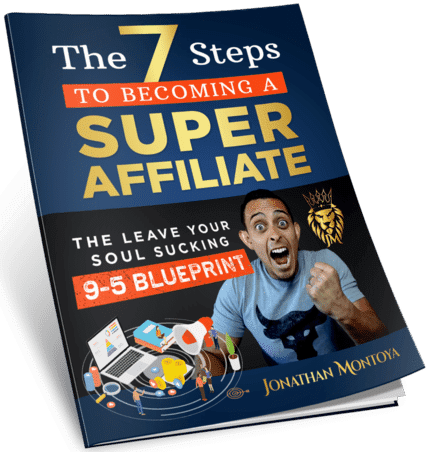How to Choose Affiliate Products to Promote – Checkout the 3 Day Challenge at 3DayAccess.com

So go down to the Categories sidebar menu and click the arrow next to E Business and then select SEM and SEO from the drop down.
Welcome to lesson two, where we’ll be discussing how to choose a product to promote.
So we’re going to be looking at both clickbank and Amazon in this lesson.
We’ll start by going to clickbank.com clicking on Create account.
Now, we’re not going to go through the whole account creation process, as it’s all pretty self explanatory, but just note that you’ll want to put an address here where you want them to send your affiliate commission checks.
Now, once you’ve created that account, you’ll want to click on Affiliate Marketplace.
From here, you’ll be able to drill down and select a product that you want to promote.
Since this is an info product marketplace, we’ll say we’re looking for internet marketing products to promote.
So go down to the Categories sidebar menu and click the arrow next to E Business and then select SEM and SEO from the drop down.
In the results, you’ll see hundreds of products to choose from.
We’ll want to pick the one that we think will be most profitable, with the one caveat being this make sure you investigate it a little afterwards to make sure it’s not garbage.
You want to be able to sleep with a sound conscience at night, and to do that, you’ll want to make sure you’re not promoting a ripoff.
For the sake of this example, we’ll assume all these products are legit.
Now, there are several ways to filter these products.For our purposes, we want to focus on three main things popularity, gravity, and earnings.
Gravity is ClickBank’s in house measure of how well a product sells.
It’s based on a lot of things, including number of sales and how recent those sales are.
Generally, anything above 30 is likely to have a solid probability of success, while anything that’s up there in the hundreds might have such a high rate of sales as to indicate a ton of competition.
But this isn’t necessarily a bad thing.
The amount of money you can expect to make per sale can be presented in terms of initial sale commission and in the average rebuild amount.
In the case of subscription products or products that offered something like a $1 trial period and then a full payment, which is considered a single rebill, you’ll want to look for a balance of both of these things.
But the third popularity can be somewhat important, too.
Although gravity is usually a good measure of how well something sells, what about products that just started selling recently?
Oftentimes a hot product might launch but hasn’t been around quite long enough to earn a gravity higher than 30, for example.
This is where popularity might be a good thing to look at, because a popular trending product that just hit the market might not be visible if you sort just by gravity.
Let’s go ahead and filter by popularity.
First, as you can see, we’ve got Social Monkey at the top in popularity, but it has a really low gravity.
This could be an indicator that’s either new or on a recent upward trend in sales, but hasn’t quite garnered enough sales yet to increase its gravity.
Longtail Pro, on the other hand, is in second place, but has a high gravity.
Now let’s filter by gravity.
You’ll notice things are reversed here.
Longtail Pro is at the top of the charts,clearly establishing itself as a proven successful seller.
Let’s have a look at the money side of things.
Longtail Pro only has an initial sale value of about a dollar or so.
This is where newbies who haven’t sat through our course would skip that product because of the low dollar amount.
You, on the other hand, did pick up our course, and it’s about to pay off.
Pan over to the right and look at the average rebuild total.Yep, over $100.
If you were to click on the Long TailPro title there, you’d be taken to their sales page, where you’d discover that they’re offering a $1.10day trial, hence the tiny initial sale value.
But after those ten days are up, customers get billed at either about $40 per month or about 300 annually.
Now you know where that rebuild value comes from.
And since those $1 trials are proven to work so darn well, the majority of customers stay the duration of the trial and then end up sticking with the product for at least one or two billing cycles, if not more.
No wonder it has such a high gravity rating.
There’s no question that a product like this would be a good product to promote.
Now, to promote a product, simply click the Promote Button, enter your account nickname, and copy and paste the resulting affiliate link into a notepad file.
Save that for later.
Now let’s move over to the Amazon side of the house for physical products.
Head to Amazon.com and scroll all the way down to the bottom of the homepage.
Find the link that says Become an affiliate and click it.
This will take you to the Amazon Associates home page.Click Join for free to set up an affiliate account.
The process will be more or less the same as clickbank once you’ve created your account, come on back to the homepage, hover over the Departments button and choose a category that corresponds to your niche.
For our example, we’ll use Camera, photo and Video.
Once you’re there, click the BestSellers button on the top menu.
This page will tell you exactly what items in this niche are selling the best updated literally every hour.
This is probably one of the most valuable sales trend intelligence tools available for physical products online today.
Other than its best seller ranking, you want to just make sure the product you promote doesn’t have a horrible overall feedback rating.
Otherwise, you might lose commissions due to a high refund rate.
Choose the product you want to promote and then look up at the top of your screen on the product page.
After becoming an affiliate, you should have had a gray and orange bar called the Amazon Associates SiteStripe at the top of your screen.
When you’re on a particular product page, you’ll be able to use the buttons on the Site Stripe To immediately generate either a text link or an HTML shortcode featuring an image.
Since we’re focusing on YouTube for marketing and you can’t put images in a YouTube description,just click on Link and copy and paste that affiliate link into a notepad file.
You’ll use it later when you upload your YouTube video, which we’ll cover in the next lesson.